What are Instagram Threads?
Instagram Threads is a feature-rich messaging app designed to facilitate private and threaded conversations among users. It serves as an extension of Instagram, focusing on quick and seamless communication with close friends and groups.
Threads aims to enhance the privacy and intimacy of conversations by providing dedicated spaces for sharing photos, videos, messages, and more.
Why Instagram Threads is an Important Tool for Communication
In a world where social media platforms are increasingly crowded and noisy, Instagram Threads is a valuable tool for connecting with the people who matter most. It offers a dedicated space for genuine conversations, free from the distractions of the main Instagram feed.
Whether you want to plan an event, share updates, or have meaningful conversations with close friends, Threads provides a streamlined and focused experience.
Getting Started with Threads | How to Find and Access Instagram Threads
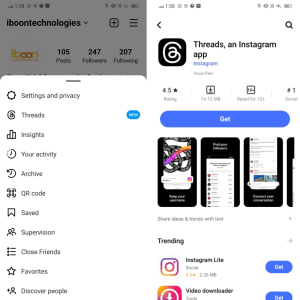
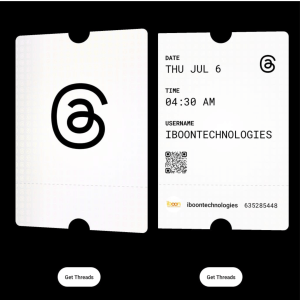
To access Instagram Threads, follow these steps: >> Ensure you have the latest version of the Instagram app installed on your device. >> Open the Instagram app and log in to your account. >> Tap on the Direct Message icon located at the top right corner of the screen.> Look for the Threads icon (a purple circle with a white camera) among your Direct Message options. >> Tap on the Threads icon to open the app and start using it.
What are the Purpose and Benefits of Using Threads ?
Instagram Threads is specifically designed to help you maintain closer connections with your closest friends and groups. By creating threaded conversations, you can organize your chats around specific topics or events, making it easier to find and participate in meaningful discussions.
Threads also offers features like status updates, custom notifications, and a more private space for sharing photos and videos.
Which are the new Features of Threads in 2024 ?
Threads comes equipped with various features that enhance your communication experience. Some notable features include:
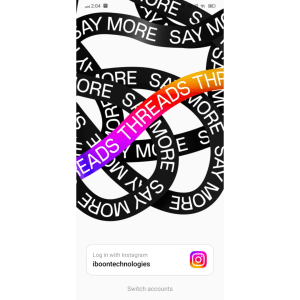
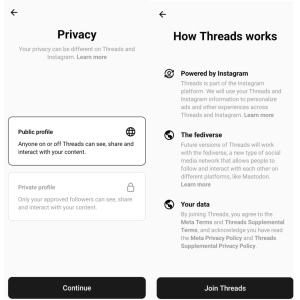
>> Close Friends: Create a dedicated list of close friends for more private and personal conversations. >> Status Updates: Share what you’re currently doing with your close friends by updating your status. >> Custom Notifications: Tailor your notification preferences to ensure you never miss important conversations. >> Camera and Media Sharing: Capture and share photos and videos directly within Threads. >> Reactions: Respond to messages with reactions to express your emotions quickly. >> Quick Replies: Save time by using pre-set responses to common questions or messages.
How to Create and Manage Instagram Threads | Step-by-step Guide to Making Threads on Instagram
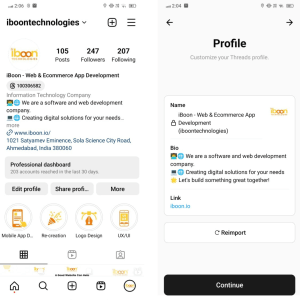
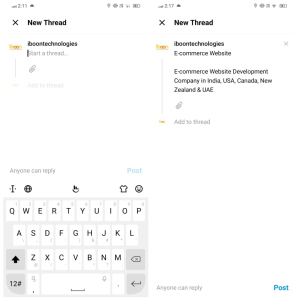
Creating a thread on Instagram Threads is simple. Just follow these steps:> >> Open Threads and tap on the “Create New Thread” button. >> Select the friends you want to include in the thread. >> Give your thread a name or topic to help organize your conversations. >> Start messaging within the thread by typing your message in the text field and tapping “Send.”
Tips and Tricks for Organizing and Categorizing Conversations
Consider the following tips to keep your threaded conversations organized:
>> Use descriptive names or topics. >> Utilize hashtags within the thread to make finding and referencing specific discussions easier. >> Archive or delete old threads that are no longer relevant to keep your Threads list clutter-free. >> Take advantage of the Close Friends list feature to create separate threads for different groups of friends or topics.
How to Find and Join Existing Threads in 2024
To find and join existing threads on Instagram Threads: >> Open the app and navigate to the Threads home screen. >> Scroll through the list of existing threads or use the search bar to find specific ones. >> Tap on a thread to enter and participate in the conversation.
How to Use the “Add Yours” Feature to Contribute to Existing Conversations in Threads
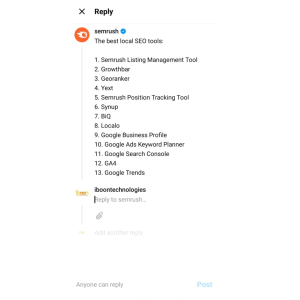
Add Yours Feature in threads
Threads allows you to contribute to existing conversations through the “Add Yours” feature: > Open the thread to which you want to contribute. >> Scroll to the bottom of the conversation to find the “Add Yours” section. >> Tap on the text field to add your message or media, and then tap “Send.”
Process for Locating Instagram Story Threads and Participating in Discussions
Instagram Story threads are a great way to engage with others and contribute to ongoing discussions: >> Open the Instagram app and tap the Stories icon. >> Look for Story threads by swiping up on the screen or searching for specific hashtags. >> Tap on a Story thread to view it and participate in the conversation. >> Troubleshooting and Frequently Asked Questions
How to Unhide the Threads Badge on Instagram in 2024?
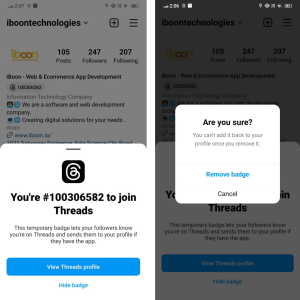
To unhide the Threads badge on Instagram: >> Open the Instagram app and go to your profile. >> Tap on the three lines in the top right corner to access the menu. >> Scroll down and tap on “Settings.” >> Select “Privacy” and then “Threads.” >> Toggle the “Show Threads in Main App” switch to unhide the badge. Conclusion
Importance and Benefits of Using Instagram Threads
Threads offers a unique and valuable way to connect and communicate with your close friends. By leveraging the power of threaded conversations, you can organize discussions, share media, and stay engaged in a more intimate and focused manner.
Final Thoughts on Enhancing Communication through Threaded Conversations
Threads provides a dedicated space for meaningful conversations, fostering stronger connections with your closest friends and groups. By mastering Instagram Threads, you can enhance your communication experience, making it more personal, organized, and enjoyable.
Encouragement to Explore and Leverage Instagram Threads for Better Engagement
We encourage you to explore the world of Instagram Threads and discover its benefits for your communication needs. Leverage the features, tips, and tricks this guide shares to effectively create, manage, and participate in threaded conversations.
Remember to respect your privacy and the privacy of others while using Threads. Always adhere to Instagram’s community guidelines and ensure your conversations and interactions are respectful and appropriate.
Enjoy the enhanced communication experience that Instagram Threads provides, and make the most of your connections with your closest friends and groups!
We offer top-notch social media marketing services in India, helping businesses boost their online presence, engage their target audience, and drive meaningful results. Let us enhance your brand’s visibility and impact across various social media platforms.


